For many years, ARINC 429 has remain an elusive goal for many cockpit builders. For those unfamiliar with ARINC 429, it is the protocol otherwise known as Aeronautical Radio INC. and it is used to communicate between avionics in commercial aircraft. A few cockpit building vendors have tried to implement an ARINC 429 board before, but failed. For those that remember, in 2014 V1 Avionics (now disbanded?) launched a kickstarter type project called ‘Sim 429’ — unfortunately the product never really took off. Enter 2017 and we now have 3 major vendors supporting the ARINC interface. Smart people around the world have even managed to get an Arduino board to talk ARINC 429. Interfacing switches and push buttons are usually straight forward but ARINC 429 is challenging due to its nuances. With these interface boards we can now talk to genuine aircraft instrument parts and use them in our simulated flight deck — just like a real aircraft would.
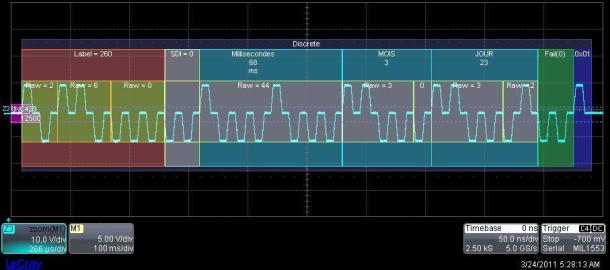
Decoding ARINC 429. Source Wikipedia.
With the various range of Flight Deck building hardware and components coming out from established players in countries such as Spain, Canada, the United Kingdom, its a breath of fresh air when a relatively new player from Germany enters the market and blows away the competition. Last year, Cockpit Concept started offering High Speed, and Low Speed ARINC 429 interface boards. The boards allow you to communicate with your aircraft instruments. For the purpose of the Airbus, the components using ARINC 429 include the Flight Control Unit (FCU), Radio Management Panel (RMP), Audio Control Panel (ACP), Rudder Trim and the ECAM Control Panel (ECP). I recently purchased several High and Low Speed boards from Cockpit Concept to interface these components. I was extremely surprised how easy they were to use and the level of service by Christoph of Cockpit Concept was exceptional. Prior to our understanding of ARINC 429, cockpit builders had to strip their panels, and directly interface to the LED, bulbs, or display boards. This could be a lengthy affair — for example, the ECAM has 18 push buttons and 14 outputs — and all of these have to be individually wired. ARINC 429 simplifies this as only one input and two output wire are required. The software by Cockpit Concept performs all the communication and the results are magical.

Cockpit Concept Low and High Speed ARINC 429 Interface Boards
After screwing in the inputs and output wires to the corresponding plugs in the  connectors you connect the board to a USB port on your computer, and start the Cockpit Concept program. By clicking on the ‘Log’ tick box, you can immediately see active communication with the component. You can also send outputs by modifying the data (binary format) – in the case of the ECP, this outputs the pushbutton LEDs. After all this is established, Christoph can assist in writing a specific profile to interface your component with your flight simulator. Using Internet Video Conference, and Remote Login – Christoph can determine the correct variables for each push button and the LED output commands. Within a short time he had a personal profile written for the device, and the genuine ECP was completely interfaced with our Flight Simulator software and Jeehell FMGS over ARINC 429. All of this took less then 2 hours which is remarkable. The best part is, once a profile is written, standards are usually universal and no modification is required. For example, Christoph already has profiles written for the 747 radio panel. If you have this panel, all you have to do is plug it into his interface board, run his software and the specific profile, and you should find it immediately interfaced and working with your Flight Simulator.
connectors you connect the board to a USB port on your computer, and start the Cockpit Concept program. By clicking on the ‘Log’ tick box, you can immediately see active communication with the component. You can also send outputs by modifying the data (binary format) – in the case of the ECP, this outputs the pushbutton LEDs. After all this is established, Christoph can assist in writing a specific profile to interface your component with your flight simulator. Using Internet Video Conference, and Remote Login – Christoph can determine the correct variables for each push button and the LED output commands. Within a short time he had a personal profile written for the device, and the genuine ECP was completely interfaced with our Flight Simulator software and Jeehell FMGS over ARINC 429. All of this took less then 2 hours which is remarkable. The best part is, once a profile is written, standards are usually universal and no modification is required. For example, Christoph already has profiles written for the 747 radio panel. If you have this panel, all you have to do is plug it into his interface board, run his software and the specific profile, and you should find it immediately interfaced and working with your Flight Simulator.

Genuine A320 ECAM Control Panel

ECP – nicely wired up to the Cockpit Concept Low Speed ARINC 429 Board
The one area I struggled with was hardware driver installation. Unfortunately the drivers at this stage still remain ‘unsigned’ Windows drivers. I had to go through lengthy steps restarting the computer to install the drivers. In addition the Direct X end user runtime had to be installed even when I was using Windows 10. Cockpit Concept also has to run in administrator mode for the boards to communicate with the computer. I also thought I had to install a new firmware on the board, however this was unnecessary. Hopefully Christoph can address these issues in the manual, or an updated readme file included with his software because it was initially very difficult to get it to work.
Looking through the software dialog boxes it seems Cockpit Concept already has profiles written for the Airbus ATC/TCAS Transponder and the DDRMI. Together with Christoph I hope to get the remainder components working and interfaced with Prepar3D and Jeehell FMGS. These boards are highly recommended for the ease of use and simplicity (plug and play). The personal service by Christoph is excellent. Regardless of what type of avionics from a commercial aircraft or even smaller private aircraft you want to interface, Cockpit Concept should have a solution and have you covered.
RECOMMEND PURCHASE
Cockpit Concept ARINC 429 (Web Store)
Videos from Cockpit Concept: